# FAQ
Have a question? Check the entries below for an answer.
If the answer to your question is not here, please email us at North Road Support
# How much does SLYR cost?
See the pricing page for full details on purchasing the full-featured licensed version of SLYR.
# How many users will a license cover?
A single SLYR license agreement covers use by 20 users in the same physical location i.e. an office address. It will also cover remote users that are attached to the defined physical location. If you have multiple locations, or over 20 users that require use of the license, please let us know, and we will assess each case on an individual basis.
# Do I need to pay for an annual maintenance of SLYR
The short answer is no. The long answer is that the SLYR license is perpetual, that means you only have to pay once.
# How can I purchase SLYR?
If you would like to purchase SLYR email us. As we often deal with clients in Europe and America, there is often a lag due to the time differences as we are located in Queensland, Australia (AEST, GMT+10).
To speed up the process, include the details below in your email so that we can produce an invoice for you straight away. If you need a quote first, let us know in the email and provide the same details listed below.
To create an invoice or quote, we require the following information:
Organization name
Name of person managing tool
Email of person managing tool
Office address
VAT number (if in Europe)
Purchase order number (if required)
Expected number of users
Type of users (in office/remote)
When we receive payment (via credit card or bank transfer), we will send you the license and instructions for using SLYR.
Paying via STRIPE with your credit card is the quickest method of payment.
# Can I purchase via a reseller?
Yes! Contact us and we can put you in contact with a reseller in your country.
# Can remote users use my SLYR license?
We work remotely too, so we know how you need to have access to all of your tools! If you are attached to an office location, but work remotely, you are covered under our license agreement.
# Are student versions available?
Unfortunately we do not offer a student version of SLYR. We recommend you approach your institution to purchase SLYR.
# What support is available for SLYR?
North Road offers dedicated support to all SLYR purchases. This is included in the license. Our community makes SLYR better so we are always keen to have them help us make a better product. Once you purchase SLYR, we will provide you with a dedicated support email address to use. In the meantime, if you have a question, please feel free to contact us at anytime via email.
- If there is a bug we will fix it to the best of our abilities and release it as soon as we can.
- If you wish a tool to work in a certain way i.e. develop a new feature, and if there are no barriers to developing it (software constraints in QGIS/ESRI), we will attempt to do it.
- If it is something that will require a high level of development, you can consider whether to join the current Hall of Fame and sponsor its development.
We usually respond within two working days (taking into account our timezone differences). In regards to error resolution, we provide fixes to the tool when possible, and this may be from 1 week to within a month. Check out changelog to see our examples of this.
# Support for the Community Edition of SLYR
If you are experiencing any issues with the Community Edition of SLYR, please submit an Issue (opens new window). All full SLYR license issues are dealt via the support email.
# Can I get a trial version of SLYR?
Evaluation versions of the tool are not available. If you require a sample to evaluate prior to purchasing, email your QGIS/ESRI files (mxd, aprx or qgs/qgz) to North Road Support, and we will convert them at no cost for your evaluation ( N.B. maximum 2 conversions ).
# How do I get the latest version of SLYR?
SLYR is updated many times during the year, at least once per quarter. To find out what has been updated in the latest version, check out the changelog in your QGIS Plugin Manager. Checkout Troubleshooting on how to update your SLYR version.
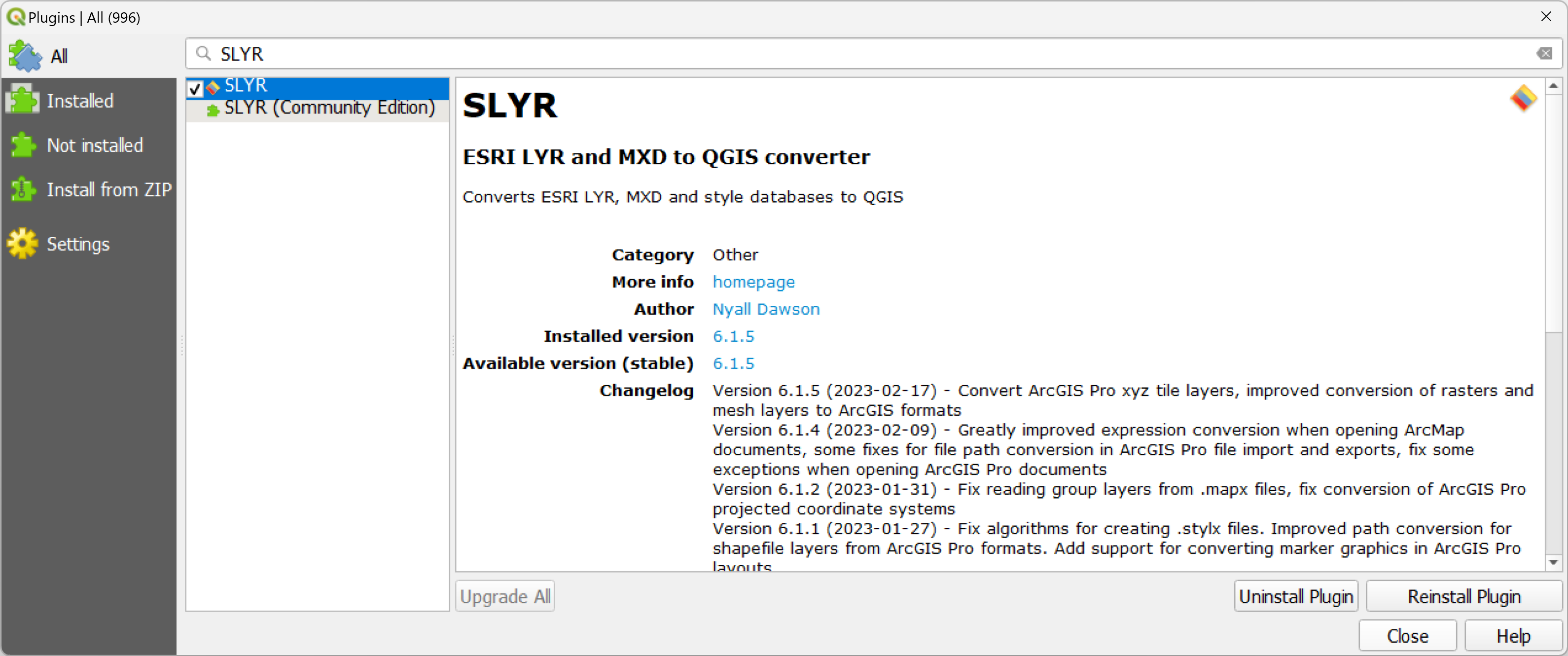
# What ESRI licenses do I need?
SLYR is designed so that you can push out ESRI products without the need of an ESRI license! You do NOT need to have any ESRI software installed in order to use SLYR. You only need to have QGIS (opens new window) installed.
# What QGIS version do I need?
We always recommend running either the latest QGIS release or the current QGIS "LTR" release. However, SLYR is compatible with older versions of QGIS, anything from version 3.16 onwards can be used.
# What versions of ArcMap/ArcGIS are supported?
SLYR is compatible with files created using ArcMap 9.0 through to ArcMap 10.8.2, and ArcGIS Pro versions 2 or 3. There is also support for converting AVL files created using ArcView 3.x.
# Do you have clauses regarding future compatibility in case of changes to ESRI/QGIS formats?
We don’t provide contractual guarantees regarding future compatibility, as these formats are controlled by third parties. However, keeping pace with changes in QGIS and ESRI formats is central to our development approach. Our work is driven by maintaining compatibility with evolving software ecosystems, so supporting new or updated formats is an ongoing part of what we do.
# Are there backup mechanisms in case of critical errors?
As part of our personal support, if you come across any issues, we can have a look at whether we can introduce a fix into SLYR. SLYR does not change the original mapping file or data so no backup mechanism is built into the tool. It is the responsibility of the user to ensure they have appropriate backups of their files.
# Are there any case studies or user experiences of using SLYR?
Yes there is!
5 Essential QGIS Plugins for GIS Professionals (opens new window)
The SLYR – The Esri to QGIS Compatibility Suite – Plugin (opens new window)
Opening a ArcPro Template in QGIS (opens new window)
ArcGIS to QGIS in One Easy Lesson with SLYR (opens new window)
# How can I run SLYR tools outside QGIS?
While it's possible to call the Python modules directly from standalone
scripts, this is not recommend and is not officially supported by North Road. However, the official endorsed way of running the tools outside QGIS is to use the qgis_process CLI application which comes bundled with QGIS.
# Can I use SLYR as a library or part of a script?
There's a number of ways that SLYR can be used as part of a larger workflow:
- All the SLYR tools are exposed in QGIS as "Processing" algorithms, which means that you can easily re-use these tools within your own custom QGIS Processing models (opens new window). You can also use QGIS' native Batch Processing (opens new window) tools to use SLYR to do bulk data conversion (such as converting all the MXDs from a folder to QGS projects in one go).
- The qgis_process tool (opens new window) can be used to run SLYR tools from a command line prompt outside of the QGIS application, allowing you to script conversions in a batch or shell script. Alternatively, you can also access all the SLYR tools via the PyQGIS commands (opens new window) for running Processing tools. This allows you to do conversions as part of a custom Python script.
# File Formats
SLYR uses many file formats. If you're unfamiliar with these formats, check the handy format glossary table below:
| Format | Description | Software Project |
|---|---|---|
| Layer | A map layer, eg a vector, raster, point cloud, etc layer | QGIS |
| QGIS style XML | QGIS style file | QGIS |
| QGS | QGIS project file, containing maps, layouts and other objects | QGIS |
| QGZ | A "zipped" QGIS project file | QGIS |
| QLR | QGIS layer definition File. Contains a link to a dataset and preset styling information | QGIS |
| QMD | QGIS metadata file. Contains metadat for a map layer, such as author and credits. | QGIS |
| QML | QGIS style file. Contains non-source specific styling information for a map layer. | QGIS |
| GPKG | GeoPackage data format. An OGC standard format. Can contain multiple vector and raster layers. | OGC |
| SLD | Styled Layer Descriptor: XML descriptor, OGC standard method for storing map layer styling information. | OGC |
| WMS | Web Mapping Service. | OGC |
| CSS | Cascading style sheet. | HTML |
| GPL | Color palette file, containing multiple colors. | GIMP/QGIS |
| Annotation classes | ESRI file that contains properties that determine how a subset of annotation in the feature class displays. | ESRI |
| APRX | ArcGIS Pro Project template. | ESRI |
| AVL | ArcView style. | ESRI |
| ESRI APTX | ESRI labeling file that may be text or a graphic. It enables placement control by the user. | ESRI |
| LPK | ESRI ArcMap container file that embeds symbology, labeling and data for sharing. | ESRI |
| LPKX | ESRI ArcGIS Pro container file that embeds symbology, labeling and data for sharing. | ESRI |
| LYRX | ArcGIS Pro layer file, containing links to a datasource and corresponding styling information. | ESRI |
| LYR | ArcMap layer file, containing links to a datasource and corresponding styling information. | ESRI |
| MAPX | ArcGIS Pro map file. Contains links to multiple map layers and their styling information. | ESRI |
| MDB | Personal GeoDatabase. An outdated ESRI format for vector data storage. | ESRI |
| MXD | ArcGIS project file. Contains multiple maps, layers and page layouts. | ESRI |
| MXT | ArcGIS map template. Similar to a MXD file. | ESRI |
| PAGX | ArcGIS Pro layout template file. Contains a page layout for use in ArcGIS Pro. | ESRI |
| PMF | ArcMap ESRI published map for ArcReader. A "read-only" project format for use in ArcMap. | ESRI |
| PPRX | ArcGIS Pro aprx zipped file. | ESRI |
| Representations | ArcMap symbol information stored inside feature classes within a GeoDatabase. | ESRI |
| SDE | ArcSDE connection file. Contains properties used for connecting to a SDE database. | ESRI |
| STYLE | ArcGIS style library. Contains symbols and text formats for reuse across different projects. | ESRI |
| STYLX | ArcGIS Pro style library. Contains symbols and text formats for reuse across different projects. | ESRI |
| SXD | An ArcScene project. Contains the definition of map layers for display in a 3D viewer. | ESRI |
| VTPK | Vector tile package. A self contained database containing vector tiles. | ESRI |